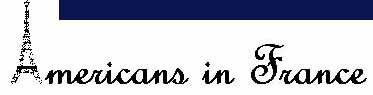 |
||
|
|
||
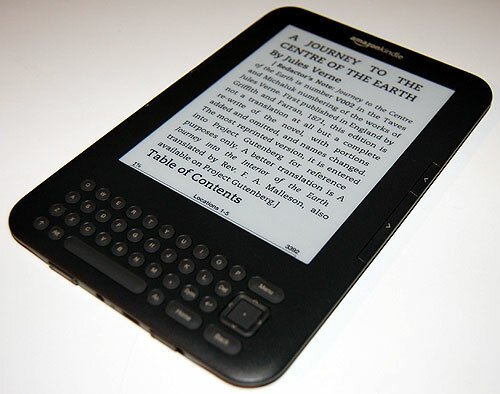
Any American living in France knows that reading books (or for that matter newspapers and magazines) in English isn’t always the easiest or cheapest thing to do. This can be even truer for those living outside the big cities where there are few if any bookshops selling English language books. So I thought I’d give the Amazon Kindle a try and see how reading on it would suit me.
First the costs, I paid €141 ($191) on Amazon.com for my Kindle WiFi with a 6’’ screen. That’s including €15.48 for shipping (came UPS in 3 days) and €23.14 for ‘Import Fees Deposit’ meaning French value added tax – TVA that I might pay (and did) when my kindle went through customs. This is cheapest Kindle. There is also a Kindle 3G with free wireless (including France) that retails for $189 on Amazon.com and a ‘super’ Kindle DX , again free 3G wireless in France and a 9.7" display. Because I have a home WiFi network and you can find hotspots all over France (like in McDonalds) I didn’t see the point in paying more for the other Kindles.
So what’s it like reading on a Kindle? It’s not like a book. You don’t get the same feel even if the words do look much like in a book. The black and white screen is easy to read. You also can’t flip though and skim pages as you could in a book or magazine.
That said my Kindle so far looks to be a good choice for an expat to read English (and French) books, newspapers or magazines in France. The Kindle Store offers over 700,000 books. Most Kindle editions are cheaper to buy than their hard copy counterpart. You can even find some books for free including some classics, like at Project Gutenberg.
You can also read newspapers and magazines on a Kindle, my main Kindle use. When I last checked there were 145 newspapers (most, but not all from the US) and 84 magazines with a Kindle edition.
You can read pdfs on a Kindle but I haven’t found that experience all that great. Kindle would seem to be best suited for single column documents. So if your pdfs, like some of mine have been have double columns your reading becomes cumbersome as you have to zoom in and out.
Downloading is fairly easy and you can download directly from a Kindle or the Amazon web site. If you do the latter, once you order your eBook it is downloaded almost immediately if the WiFi is turned one. I was impressed by this. Also subscriptions to newspapers or magazines are sent the same way and require no effort on the user’s part.
Kindle doesn’t utilize touchscreen technology so you use buttons to navigate. There are buttons on both sides to turn pages and a small keyboard at the bottom and navigation buttons. The Kindle operating system seems easy enough to use, mostly using menus or what look to be hyperlinks to access your content.
You can also use a Kindle to surf the web or listen to music. It comes with a web browser and mp3 player. I’ve found these functions to be somewhat lacking but this is not what a Kindle is made for, so I guess that’s to be expected. After all Kindle is meant to be an eBook reader and not an iPhone or iPad or a tablet PC.My conclusion is that the Kindle is worth a try if you are looking to read books or periodicals and don’t won’t to spend €300-€600 for an iPhone/iPad or another eBook reader.
Follow @jeffsteiner
|
Sign-up for the FREE Americans in France newsletter. |
|
Home |